Viva Engage features for leaders, communicators and employees
On February 13, 2023, Microsoft Viva Engage released features for leadership engagement, employee communications, and knowledge sharing across the organization
FAQ: What features does Viva Engage offer for Microsoft Viva customers to improve leadership engagement, employee communications, and knowledge sharing?
Viva Engage brings people together across the organization to connect with leaders and coworkers, find answers to questions, share their unique story, and find belonging at work. Today, we are rolling out new features for Microsoft Viva customers that empower leaders and employees to connect, communicate, and engage more effectively, and enable everyone to find answers and experts across the organization.
This article will provide an overview of seven new features:
Leaders and audiences
Personal and audience analytics for leaders
Storyline announcements and posts for leaders
Leadership corner
Ask-me-anything events (AMAs)
Social campaigns
Answers in Viva
Future articles will go into more depth about individual features, best practices and learnings from customers.
If you’re not familiar with Viva Engage, would like to explore the features available to Microsoft 365 customers at no additional cost, or want to know more about the plans we announced today to rebrand remaining Yammer experiences to Viva Engage, you can learn more about Viva Engage in Microsoft 365.
ENGAGING LEADERS AND EMPLOYEES
Viva Engage unlocks superpowers for leaders and employees to engage more effectively.
1. Leaders and audiences
The first, foundational step is to define leaders and their audiences. As a leader, your audience reflects the employees that will see your posts and announcements. And you will get rich analytics into your audience’s engagement and sentiment (more on that, later).
From the new Viva Engage admin center, you can identify a leader and configure their audience.
Audiences are based on Azure AD groups and users. Most customers already have distribution groups they use to send email communications. Those same groups can now be used to define audiences in Viva Engage.
A leader can optionally be given an “entire organization” audience, which allows the leader to reach every user in the organization.
FAQ: Leaders and audiences
What types of groups can be used for audiences? Today, you can add security or distribution groups to a leader’s audience. Soon, you will be able to use a Microsoft 365 group as the leader’s audience, and we will add support for dynamic groups.
Are audiences kept up-to-date automatically? Changes to group memberships automatically update the audience within 24 hours.
Who can add leaders? Viva Engage admins and corporate communicators can add leaders.
Who can define audiences? Viva Engage admins and corporate communicators can define audiences for any leader. The leader and their delegate managers can define the audience for that leader.
What else do I need to know? When you define a custom audience by adding one or more groups or users, Viva Engage creates a security group in Azure AD, into which members are nested. Do not alter that group or its membership directly—use the Manage Audience experience to configure the audience.
2. Personal and audience analytics for leaders
Analytics empower leaders to know where they can engage with greatest impact.
Viva Engage introduces rich, actionable analytics including:
Personal analytics. Understand the reach and engagement of your posts and activity.
Audience analytics and sentiment. Aggregated, privacy-protected insights surface sentiment trends and themes of conversations across Viva Engage. Sentiment analysis uses Azure Cognitive Services to understand what’s being talked about in public conversations. Along with views of top discussions and trending content, and of adoption and activity in your audience, you can identify opportunities to engage effectively.
In addition, leaders and communicators will benefit from conversation insights, campaign analytics, and answers analytics, detailed later.
3. Storyline announcements and posts for leaders
Viva Engage empowers leaders to communicate effectively and reach and engage employees in the apps they use every day. Posts and announcements can be created by leaders or their delegates, and will appear across Microsoft Viva and Microsoft 365:
Email (inbox), Teams (activity), and the inbox in Viva Engage and Yammer
Viva Engage: the home feed, storylines feed and leadership corner
Mobile notifications: iOS and Android
Viva Connections: the company feed
SharePoint intranets: the company feed and Yammer web parts
Custom applications: Yammer embed
Announcements enable you to share need-to-know information with employees. From your storyline, you can create announcements that are sent from you to your audience across Outlook, Teams, Yammer and Viva Engage. Announcements can include video and photos and support reactions and comments to foster two-way dialogue. Conversation insights provide analytics to help you measure and improve reach and engagement.
If you want to share less critical updates, thoughts or vision with your audience, you can share as a storyline post. A post will not interrupt your audience with a dedicated email or notification. Instead, it will show up in feeds so your audience will see your post over time. If someone misses your post, they’ll likely see it in the storylines update—a weekly digest sent in email and Teams. This digest rolls up the most relevant content from your leaders and people you follow.
Storyline announcements and posts are visible on your storyline, and can be recommended to people outside your audience, extending the reach and impact of your communications. People who find your content valuable can follow you and choose to receive notifications when you share new content.
Viva Engage uniquely equips leaders and communicators with a range of options for reaching and engaging your audience—from critical updates that need to reach people immediately wherever they work, to less critical information that can be consumed more ambiently, on people’s own time. And Viva Engage uniquely gives leaders and communicators multi-channel reach and analytics. Together, these differentiators enable you to modernize your communications and engagement strategy—a topic we’ll definitely return to in this Substack.
4. Leadership corner
Leadership corner brings together leadership experiences across Viva Engage, empowering leaders and employees to connect and engage directly and effectively.
Leadership corner is an employee’s personalized hub, aggregating content and experiences related to your leaders based on the audiences you're in and the leaders you choose to follow.
You’ll see leaders’ posts and announcements across storylines and communities, so you can catch up with what’s top-of-mind. And you can engage in two-way dialogue with leaders, share questions and ideas in Ask-Me-Anything (AMA) events, and participate in social campaigns to drive business initiatives.
5. Ask-me-anything events (AMAs)
Ask-me-anything events (AMAs) empower employees to share questions, concerns and ideas, and for leaders to listen to, learn from, and create clarity for employees.
An AMA is an asynchronous (not “live”), chat-based question-and-answer experience. AMAs are moderated, so organizers can determine which questions are publicly visible. Participants can upvote questions to help organizers prioritize. Participants and organizers can comment and answer, and the best answer can be flagged to showcase and preserve knowledge.
Optionally, an AMA can allow anonymous submission to create a psychologically safe space for people to share their thoughts and perspectives.
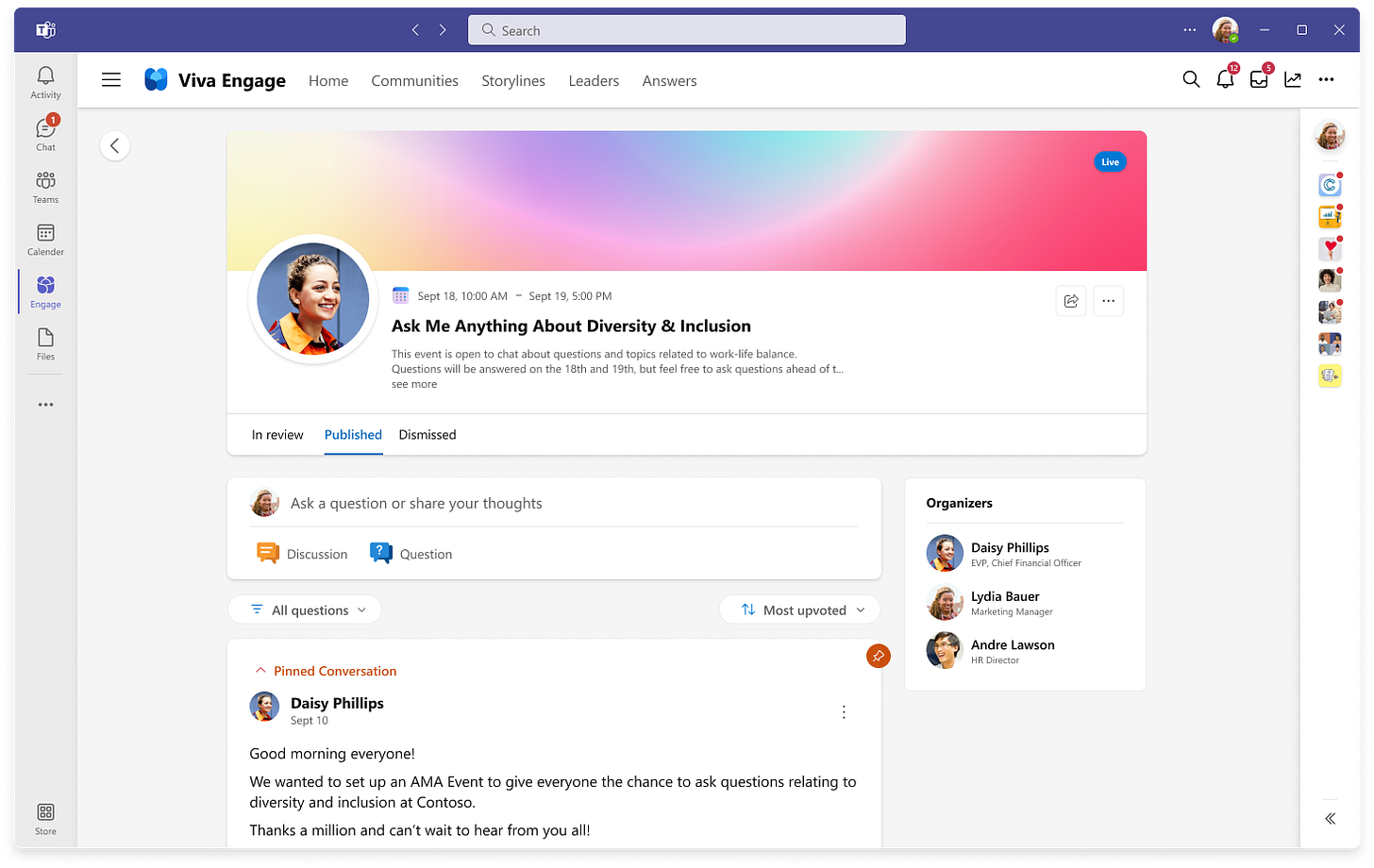
AMAs are asynchronous (not “live”) and therefore complement the Q&A capabilities of Teams meetings, which are also powered by Viva Engage. If you’re going to get people together, at the same time, Q&A can be a powerful addition to any Teams meeting. AMAs allow you to schedule a Q&A event over a period of hours or days to be inclusive of people’s schedules and time zones.
Any employee can create an AMA event from their storyline. AMAs created by leaders will appear in leadership corner for people in their audience.
6. Social campaigns
Social campaigns spark employee participation in initiatives that support business goals and objectives including diversity initiatives, cultural moments, shared learning and ideation.
Campaigns are centered around a hashtag. Any employee can participate by sharing a post or question with the campaign hashtag.
Each campaign features a rich landing page with a cover photo, a visual goal tracker, campaign sponsors, and contributors. The campaign feed aggregates conversations across storylines and communities. Campaign owners can measure reach and engagement with analytics.
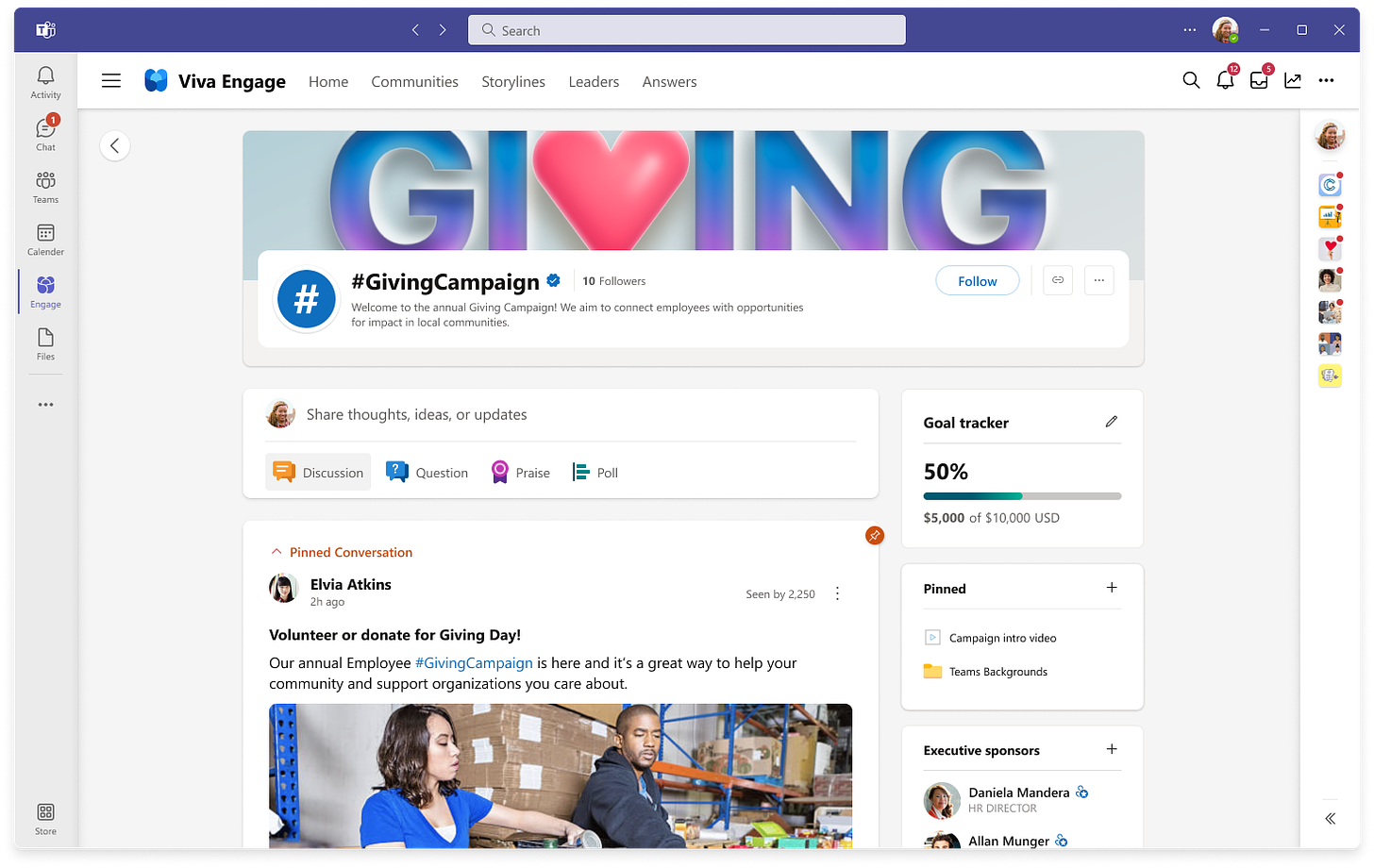
Campaign analytics help you understand the reach, engagement, and contribution profile of your social campaigns. Identify and praise top contributors and summarize campaign impact.
SHARE KNOWLEDGE, ANSWERS & IDEAS
Viva Engage empowers people to share best practices, solicit feedback, and innovate together in communities. Now, we’re doing even more to unlock the power of collective knowledge, so you can crowdsource answers from experts across the organization.
7. Answers in Viva
Answers in Viva enables people to ask questions and find answers quickly and effectively by leveraging the combined superpowers of social Q&A, AI, and experts.
Begin by asking a question. AI will recommend previous questions that have answers or, if none meets your needs, AI will route your question automatically to an expert on the topic. People active in the topic are notified that there is a new question they may be able to help with.
You discover questions they you can help out with in the personalized Questions for You feed. Answers can be upvoted and marked “best answer”. And, of course, the answer can be recommended the next time a similar question is asked.
Topics are one of the foundational superpowers of Answers in Viva. Questions are tagged with one or more topics, and people can view and follow interesting topics. Viva Engage topics are powered by Viva Topics. And while it is not necessary to fully deploy Viva Topics experiences to support Answers, customers will benefit from Viva Topics integrations with Answers, including topic pages that provide views of a topic’s resources and experts.
When you answer a question, you can earn badges. And answers analytics enable you to measure the impact you’ve driven by asking and answering questions. You can identify the most helpful questions you’ve asked, and the most valuable answers you’ve provided.
Admins can use global answers analytics to evaluate the impact of Answers in Viva across the organization. Identify popular topics, active experts, helpful questions and answers, and questions that need attention.
GETTING THE NEW FEATURES
The features described here are rolling out, starting today, and will arrive in customers’ tenants over the coming few weeks.
Licensing
Administrators will see a new Viva Engage admin center where can assign roles, including the new corporate communicator role, and configure features. Learn more about these new admin capabilities here.
These following features will be available to customers who have Microsoft Viva suite subscriptions:
Leaders and audiences
Personal and audience analytics for leaders
Storyline announcements and posts for leaders
Leadership corner
Ask-me-anything events (AMAs)
Social campaigns
Answers in Viva will be available to Microsoft Viva suite customers as well as Microsoft Viva Topics customers. Stay tuned for more options to try these new features.
Requirements
Many of these features require your Viva Engage/Yammer network to be in native mode and we will soon require all networks to be upgraded to native mode to support full compatibility with Azure AD and Microsoft 365. In addition, Answers in Viva requires that your Yammer topics are migrated to Viva Topics.
Resources
You can learn more about the features described in this article from these resources:
DOCUMENTATION: Viva Engage Help & Learning
ADOPTION RESOURCES: Viva Engage Adoption Resources
BLOGS
Join us February 23rd for a Viva Engage AMA
We’re hosting our own customer-facing AMA to answer your questions about Viva Engage. To learn more about the changes announced today, join me February 23rd for the Viva Engage AMA with the product leaders from the Viva Engage team.
Join us at the Microsoft 365 Conference and
European Collaboration Summit
I’ll be joined by members or our product teams to share the latest innovations with you, to dive deep into our technologies, and to answer your questions at two events this spring:
If you can join us in person, please do!!
A PERSONAL NOTE
Today is a milestone for me, my team, and the entire Viva Engage organization. It was exactly 368 days ago that we presented our vision to our senior leadership team for how we could empower tens of millions of Yammer customers to deliver rich employee experiences with what would become Viva Engage; and enable leaders, communicators, and employees to communicate and share knowledge more effectively as part of Microsoft Viva.
Our teams worked tirelessly across product management, research, design and engineering to build features that you, our customers, told us you needed. We spent hundreds of hours speaking with leaders and communications professionals, performing user research, and listening through every channel possible.
Today it gets real. We are excited to share our work with you, and to learn what we got right, and what we need to improve. We are really excited to learn what you need next. Because we’re just beginning. Our product and engineering teams look forward to building the future of this product with you.
And a huge note of thanks to Murali Sitaram, my manager Venkat Ayyadevara, and our Viva Engage leadership team for taking a “bet” on me to cross the chasm and become a leader on this exciting journey. To all my mentors, supporters and friends, my heartfelt gratitude. I look forward to your feedback and ideas! And to sharing some well-deserved adult beverages to celebrate.
Wrapping up
Hopefully this gives you enough to understand and explain the new Viva Engage features for leaders, communicators and knowledge sharing to your organization and end users. I plan to share more perspectives and details in future articles. And to share learnings about how our customers are using these capabilities to improve communication, engagement, and connectedness.
What, exactly, do you want to hear more about? What questions can I answer for you? Let me know, here! And if this was valuable, please share it forward, and subscribe!



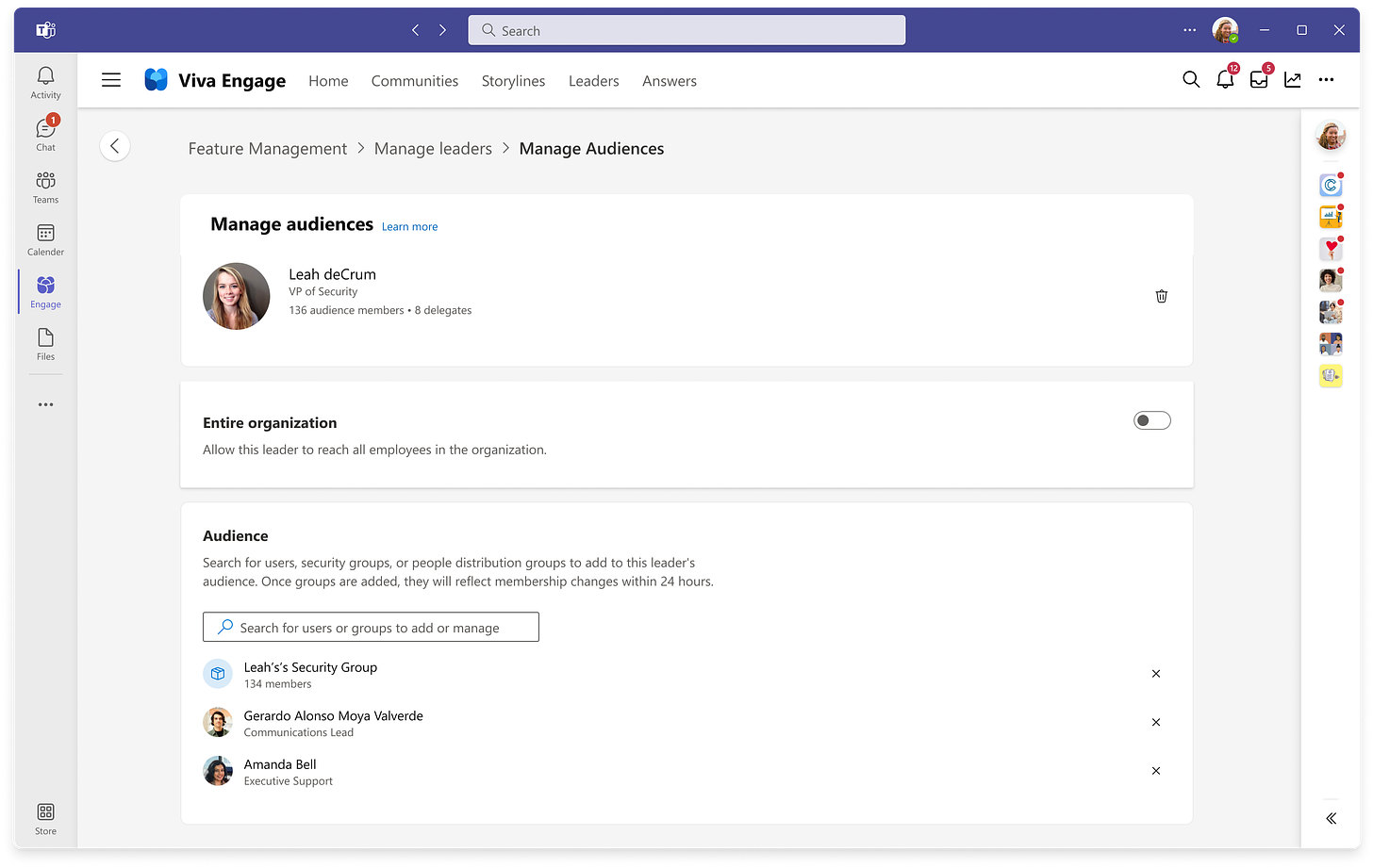


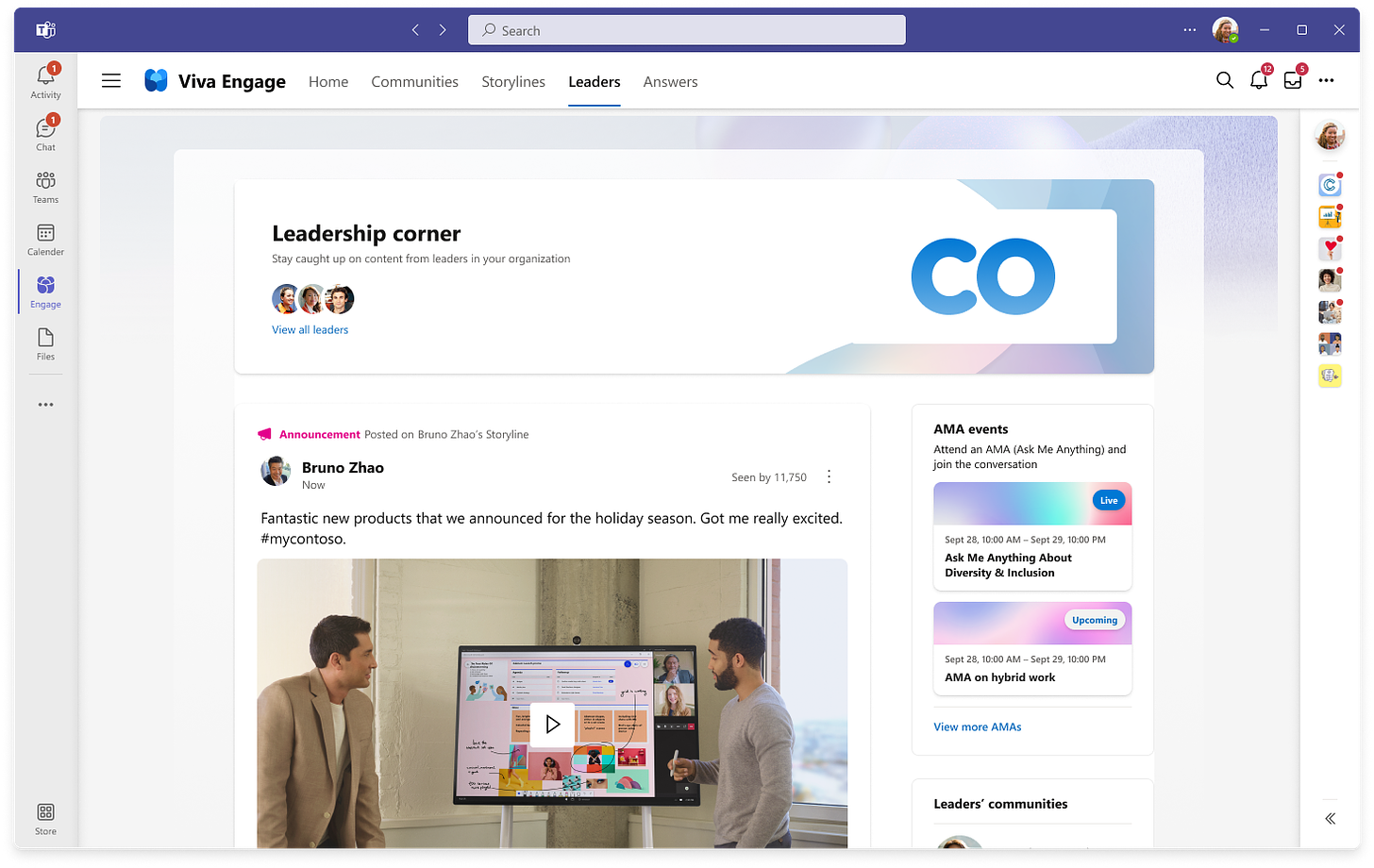

I appreciate the ambition, Dan, but please do understand that Viva Engage is a very hard sell. It doesn't feel like it was built because your customers wanted it, but because Microsoft wants to sell "Viva Suite" licenses. And only having the all-in option with the full Viva Suite license means that so many companies won't get to experience the new Viva Engage features because they cannot justify the immense cost for the full Viva Suite license.